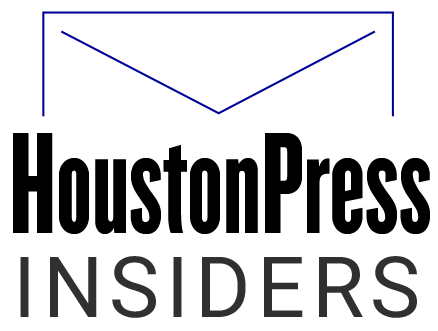Lots of you like snapping photos of your food while preparing it or after it is served. Most of the time, that means using a point-and-shoot digital camera or something nicer if you have it despite the weird looks of wait staff and fellow patrons. There are times, however, when the camera gets left at home and you really want to share a picture of some amazing pig brain stew with fellow food lovers on Twitter. In those instances, smart phones like the iPhone can help.
No one is going to tell you that an iPhone will take perfect images. It won't. There will always be a sacrifice when using it instead of an actual camera, but that doesn't mean your photos can't be better than what you are taking now.
We've told you about how to use your iPhone to add light to an image when you are shooting with another camera, but what about using the camera in it? Fortunately, we've got you covered there as well with five tips for shooting food photos with your iPhone.
5. Zoom in to check your focus.
This is good advice for any digital camera owner, but particularly for smart phone users. It is difficult to tell if a photo is in focus on a very small screen. Images that appear in focus when they are very small are often revealed to be badly out of focus when they are blown up. Zoom in on smaller details of the image - the edges of virtually any object will work - and check to see if your image is blurry. If it is, shoot it again and brace your arm and/or phone against the table or some other object to help remain steady while shooting.
4. Clean it up using an app or your computer.
This may seem like a cheap way of achieving good results, but the reality is post processing, whether it be in a darkroom, on a computer or on your phone, is a very important part of good photography. And you don't need expensive software like Photoshop or college-level experience in design to improve your images. There are free online tools like Photoshop.com or free software applications like Picasa for sharpening focus, enhancing contrast and brightening colors. If you are in a hurry and want to work on it without leaving your phone, try the free Photoshop Express mobile app.
3. Don't use cutesy apps like Hipstamatic.
There are a bunch of really interesting photo apps for the iPhone for adding special effects to images. From black and white to sepia to various old-school instamatic camera styles, there are plenty of ways to add some really interesting looks to your images. Some of them, like Hipstamatic have been overused. More importantly, most are inappropriate for food unless you want your mashed potatoes to have a vintage Polaroid purple and green tint to them. When it comes to photos of real objects on your iPhone, stick with the simplicity of a good image and leave the funky processing for photos of your dog.
2. Avoid super close-ups.
This is essentially the opposite advice we might give someone using a digital camera. When using the macro setting on a digital camera, close ups are a good choice for food because of the interesting angles and depth of field they produce. However, the iPhone doesn't have a macro setting and its close-up capabilities are limited. To make matters more complicated, it is tough to avoid jiggling the phone when shooting, causing problems with blurriness when you're trying to shoot images only a few inches away from the lens. A distance of two to four feet is optimal when shooting with your phone. You can always crop it later if necessary.
1. Move into the light.
This is probably a tip that makes you say "duh," but we still see tons of poorly lit food photos all over the internet, so we will keep harping on it until all of you get the message. When using a phone, flash is really not an option. Some smart phones have a built-in flash, but it is garbage, so turn it off and find a better light source. The hard truth is that, sometimes, you just won't be able to get a good photo with your phone because of low light. They aren't built for it. You can try to enhance it with apps like Camera Flash or in post processing, but you can't add light that wasn't there when you took the photo. Find a better light source and move your plate there to take the photo or do like we do, and ask for a window seat.